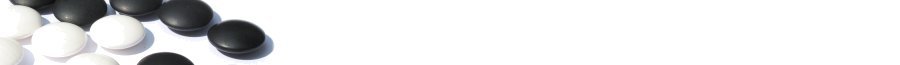Login nowLearn more... |
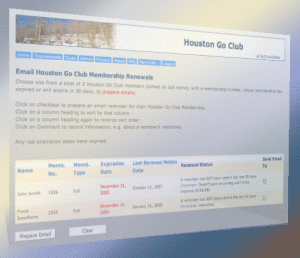
Membership ManagementManaging a club's membership can be a time consuming activity for any club official or volunteer. GoClubsOnline tools make this easily manageable for the Club Administrator. Using settings in the Club's Profile, a Club Administrator can allow visitors to join the club online and pay any membership dues via PayPal. The list of tools is considerable. There are Member & Affiliate Services functions, Membership Fee Schedules functions and Member News functions as shown below.Member & Affiliate Services
To summarize, the Club Administrator (CA) can maintain the Club Membership listings from a number of different perspectives. The CA can generate and issue business card size club membership cards and business card with club information for general handing out. The CA can use various email functions to contact various subgroups including optionally an attachment. The CA can also manage the accounts of non-members who have chosen their club as a Home Club, as if they were members. Members and these non-members are collectively called Affiliates. Club Administrators can set the preferences for membership and business cards and mailing labels under club Preferences. Membership Fee Schedules
Club Fee Schedules are managed year by year by the CA. These schedules are used in membership renewals. The CA can specify which Club Membership options are available in these schedules. Options are Full (Adult and Youth), Sustainer, Sponsor, Life and Promotional (1 and 2 years). The CA can set the maximum age for Youths (separate from any AGA definition of maximum age). A non-zero fee amount enables an option. Members News
The CA can enter information which is displayed as News for club members. A Rich Text editor allows the inclusion of different text fonts, styles, colors, sizes along with URLs to images and off-site links. Items will be displayed for members in order of Priority then Posting Date. |
ver: 4.1 © 2016 Copyright Robert Cordingley