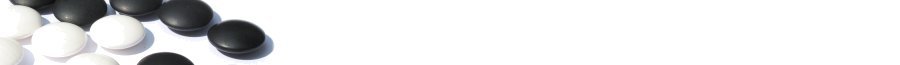Login nowLearn more... |
Event ManagementEvent Management allows clubs to expand their activities with easy to manage tools. From Classes, Lectures, Workshops and visits from professionals, a Club Administrator can offer online event registration in GoClubsOnline, capture any fees collected and monitor them financially. The list of tools (shown below) that GoClubsOnline provides is considerable. There are tools for managing the design and planning of events and there are tools for managing the registration and operation of events.Event ProfilesEvents always belong to a club and Club Administrators can add, edit, copy or delete event profiles for their club. CAs can:
When copying an event, you can choose from a variety of recurring frequencies, including weekly or such things as the third Saturday of the month. When adding or editing an event, Club Administrators (CA) can specify all the attributes of a club event including:
Preferences
When a Club Administrator has access to multiple events, perhaps for multiple clubs, it's can be tedious to pick an event each time from the main menu. By locking on to one event, the CA bypasses the event selection page. Club Administrators can access the current event profile to view or edit. Reports
Attendees' lunch orders can be collated and automatically emailed to a caterer of choice. Book-keeping
The book-keeping functions that work specifically with the event can work with money transactions captured during check-in as well as other recorded event related incomes and expenses. The event's Profit & Loss statement is also available. The sales functions show breakdowns for different types of fees 'purchased': club memberships and events fees for the current event. The same set of book-keeping functions can be accessed for the club's finances as a whole. Attendees
Sometimes attendees will incorrectly register for an event. The tools under Attendees allows the CA to fix any problems, add on-site registrants or edit their existing registration. The check-in process, usually done on the day of the event, records actual attendees and allows the Club Administrator to record any payments due. Multiple check-in stations can be set up for large events. Dashboard
Included in the club's Dashboard, there are functions to dynamically generate charts for side by side comparisons of events. By analyzing this data, club volunteers may be able to identify improved ways to offer and manage events in the future. |
ver: 4.1 © 2016 Copyright Robert Cordingley